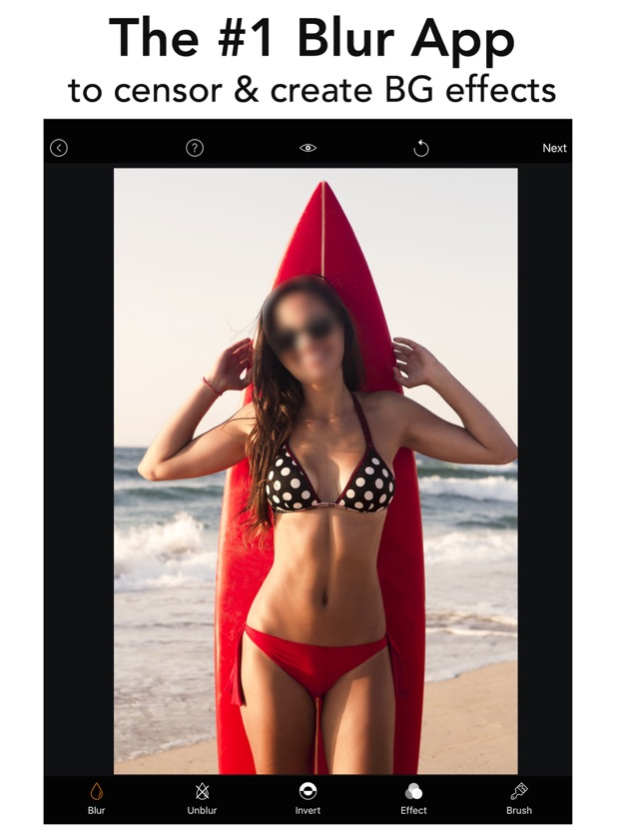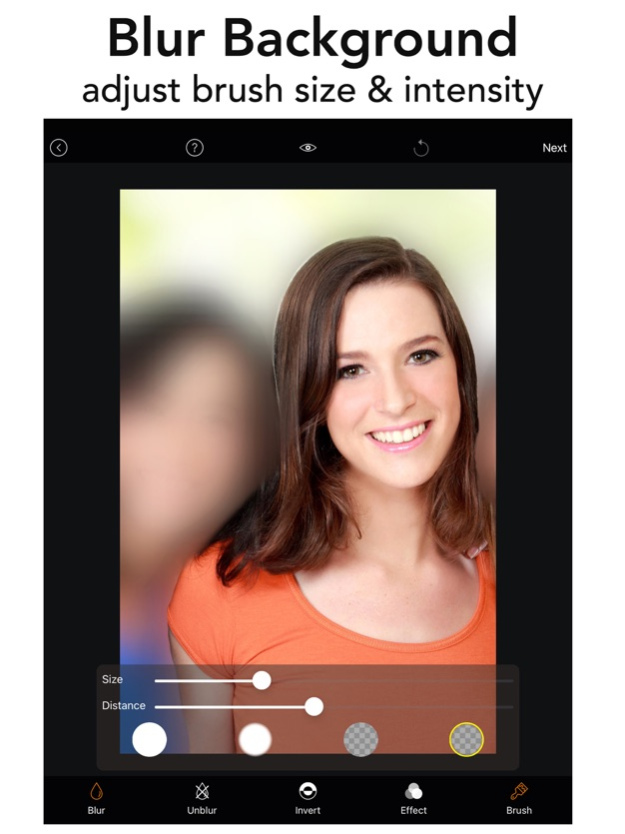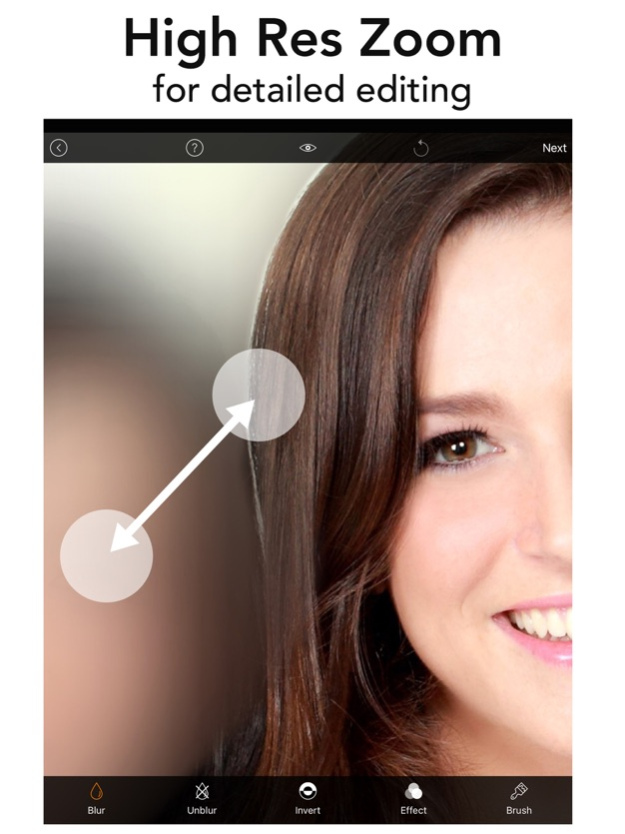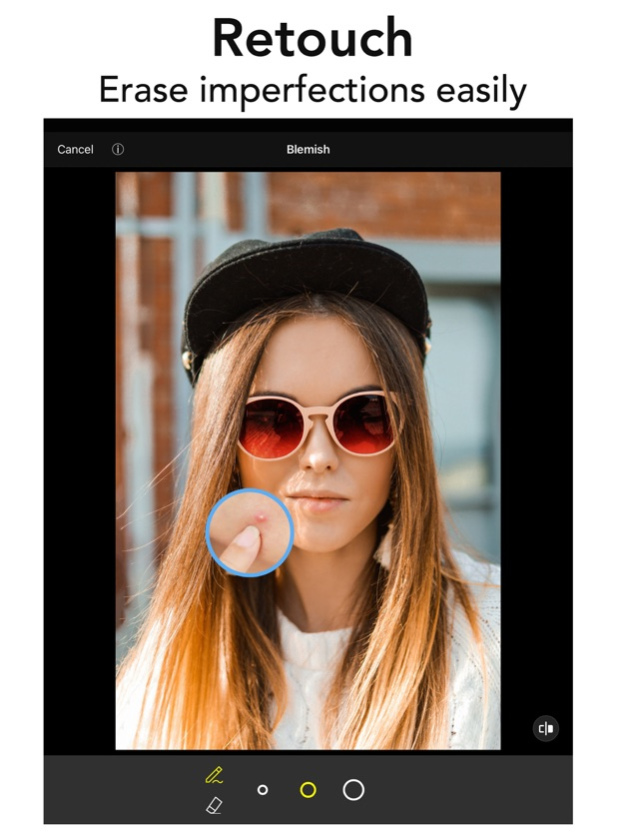Blur Photo Effect Background 2.9.0
Free Version
Publisher Description
No 1 Blur App - Easily blur unwanted details, remove blemishes and add amazing filter effects. Blur your images, enhance photos or create wallpapers with super high-resolution zoom for pixel perfect edits.
Pinch, pan and rotate the image as you edit - its so easy! Work in high resolution, save in high resolution. Better precision = better results. Pinch, pan, rotate....so user friendly!
You can also have fun creating blurred wallpapers using your own photos.
Tip - Simply choose the Wallpaper size when cropping!
**Highlights**
- Blur Brush with adjustable strength and soft/hard brushes
- Focus Blur
- 13 filter effects
- Blemisher remover
- Full Photo Editor
- High resolution editing with zoom so you can really see the finer details!
- Brush offset so your finger doesn't get in the way,
But don't just take our word for it:
Love it - by Goldyfishy
This app is by far the best blurring app! It's exactly what I needed. Highly adjustable functions such as increase/decrease the intensity and brush size with by sliding ( same as Instagram slide bar) . In addition you can zoom in/out for better control. My favorite function is the invert ! It blurs the whole pic and you can UNBLUR what you need. Saves a lot of time. All without decreasing the quality of the picture. Thanks thanks thanks !! And major brownie points for not watermarking or requiring a review to use the app!
"Easy to use! Did exactly what I needed! Recommended" - Aas09192015
"Super simple and easy to use" - Momma2myboys
"Love the brush sizes and blur intensity. And all for free. Great job!" - Sandra 02
*****
Features
=========
√ Adjust Intensity
√ Soft & Hard Brushes
√ Offset Brush option with adjustment so your finger won't get in the way
√ Edit in High Resolution - enhanced zoom in feature offers excellent precision
√ Rotate image - ultimate control of image makes it so easy without having to rotate device
√ Undo feature!
√ Unblur
√ Export available in 14 different ratio sizes
√ Save to Camera Roll in Low or High Resolution
√ Creative effects such as pixelated mosaic or halftone
√ Blurred Wallpapers
√ Instructions available in help
So, what are you waiting for? Download now and get blurring :)
SUBSCRIPTION INFO:
==================
PREMIUM
You can subscribe to PREMIUM for unlimited access to premium content, including: Unlocking all Blur Effects, All Filters, No Ads, and much more
Prices:
- $2.99 per month
- $11.99 per year with 3 day free trial
- You'll be able to use unlimited features for the duration of your subscription
- Payment will be charged to your iTunes Account at confirmation of purchase
- The subscription renews automatically unless auto-renewal is turned off for at least 24-hours before the end of the current period
- The account will be charged for renewal within 24-hours prior to the end of the current period at the cost of the chosen package
- Subscriptions may be managed by the user and auto-renewal may be turned off by going to the user's Account Settings after purchase
- Any unused portion of a free trial period, if offered, will be forfeited when the user purchases a subscription
Terms of use:
http://cushwayapps.com/app-privacy/blurphoto/terms.html
Privacy policy:
http://cushwayapps.com/app-privacy/blurphoto/privacy.html
Have you found a bug, got a suggestion, or want a new feature?
Email us at: support@honkhonkpunch.com
Mar 26, 2024
Version 2.9.0
• Bug fixes and performance improvements
If you have any issues or suggestions please let me know at support@honkhonkpunch.com
About Blur Photo Effect Background
Blur Photo Effect Background is a free app for iOS published in the Screen Capture list of apps, part of Graphic Apps.
The company that develops Blur Photo Effect Background is Alan Cushway. The latest version released by its developer is 2.9.0.
To install Blur Photo Effect Background on your iOS device, just click the green Continue To App button above to start the installation process. The app is listed on our website since 2024-03-26 and was downloaded 5 times. We have already checked if the download link is safe, however for your own protection we recommend that you scan the downloaded app with your antivirus. Your antivirus may detect the Blur Photo Effect Background as malware if the download link is broken.
How to install Blur Photo Effect Background on your iOS device:
- Click on the Continue To App button on our website. This will redirect you to the App Store.
- Once the Blur Photo Effect Background is shown in the iTunes listing of your iOS device, you can start its download and installation. Tap on the GET button to the right of the app to start downloading it.
- If you are not logged-in the iOS appstore app, you'll be prompted for your your Apple ID and/or password.
- After Blur Photo Effect Background is downloaded, you'll see an INSTALL button to the right. Tap on it to start the actual installation of the iOS app.
- Once installation is finished you can tap on the OPEN button to start it. Its icon will also be added to your device home screen.